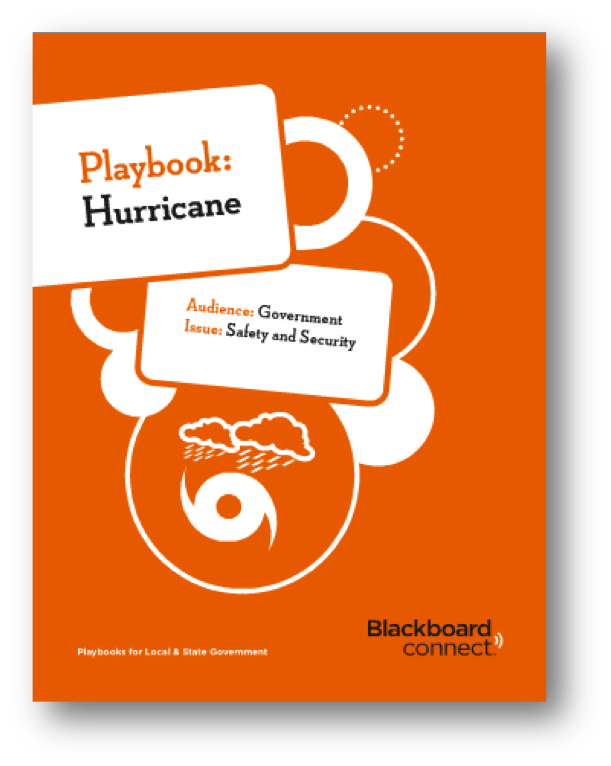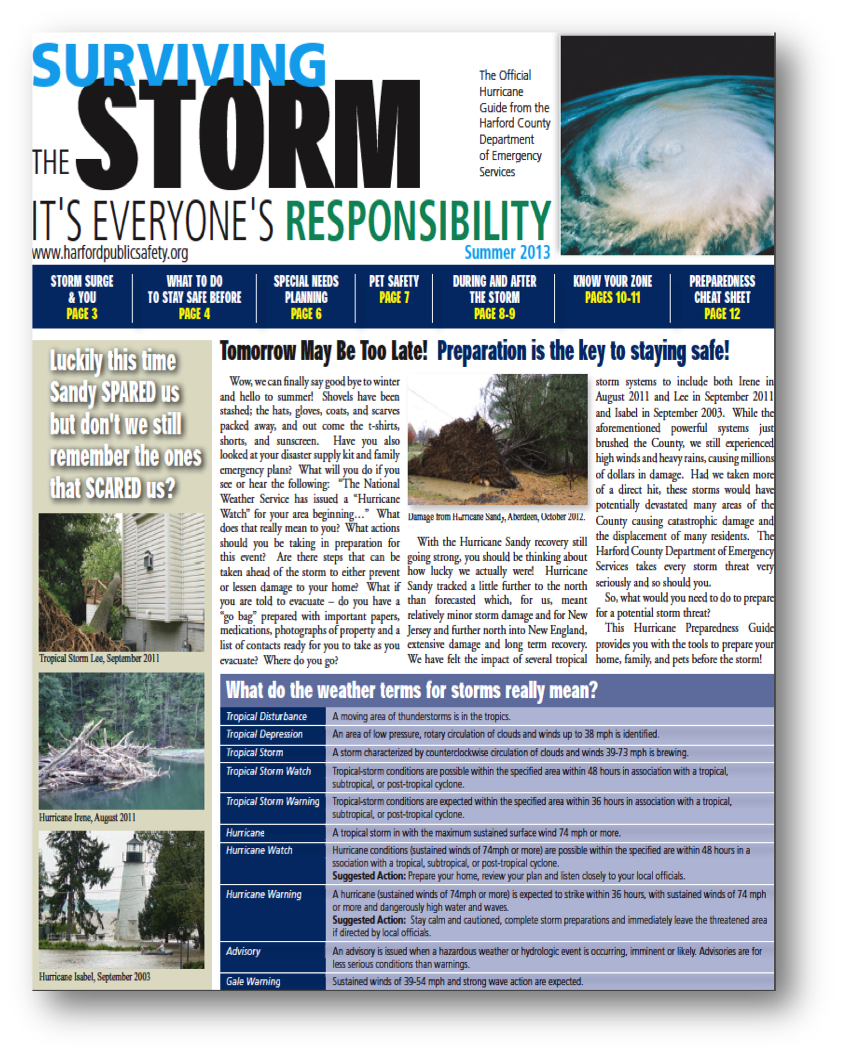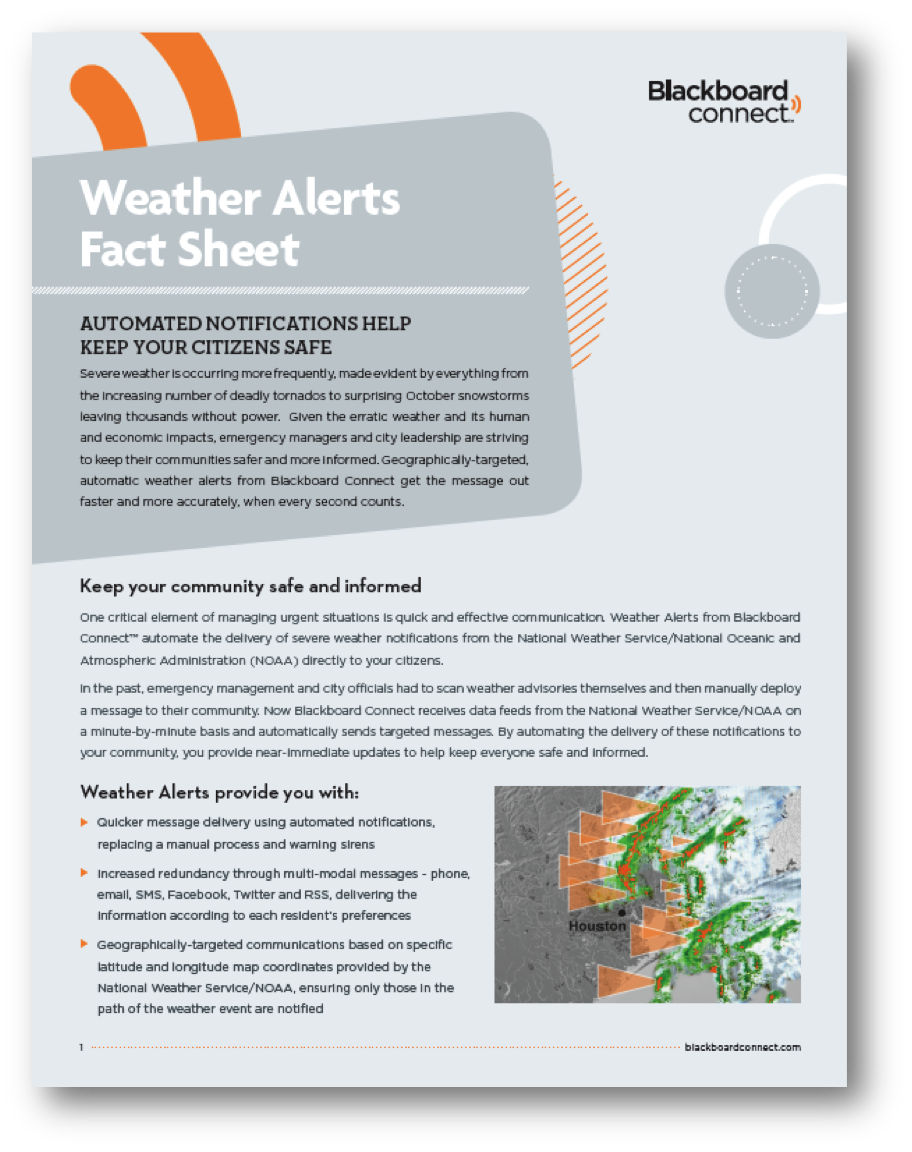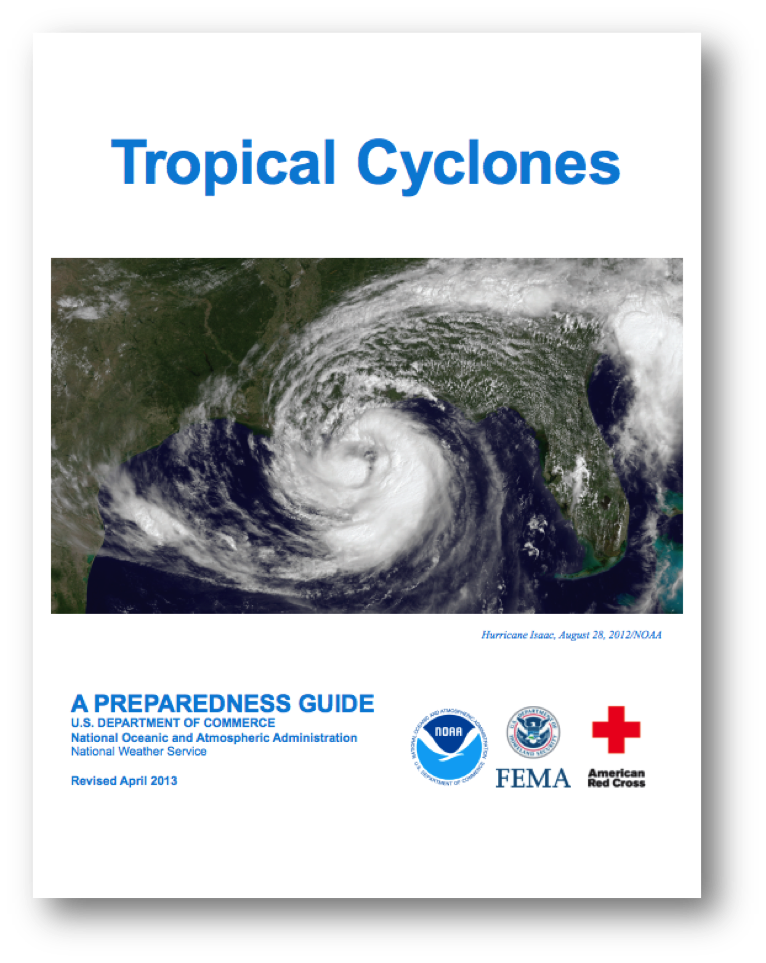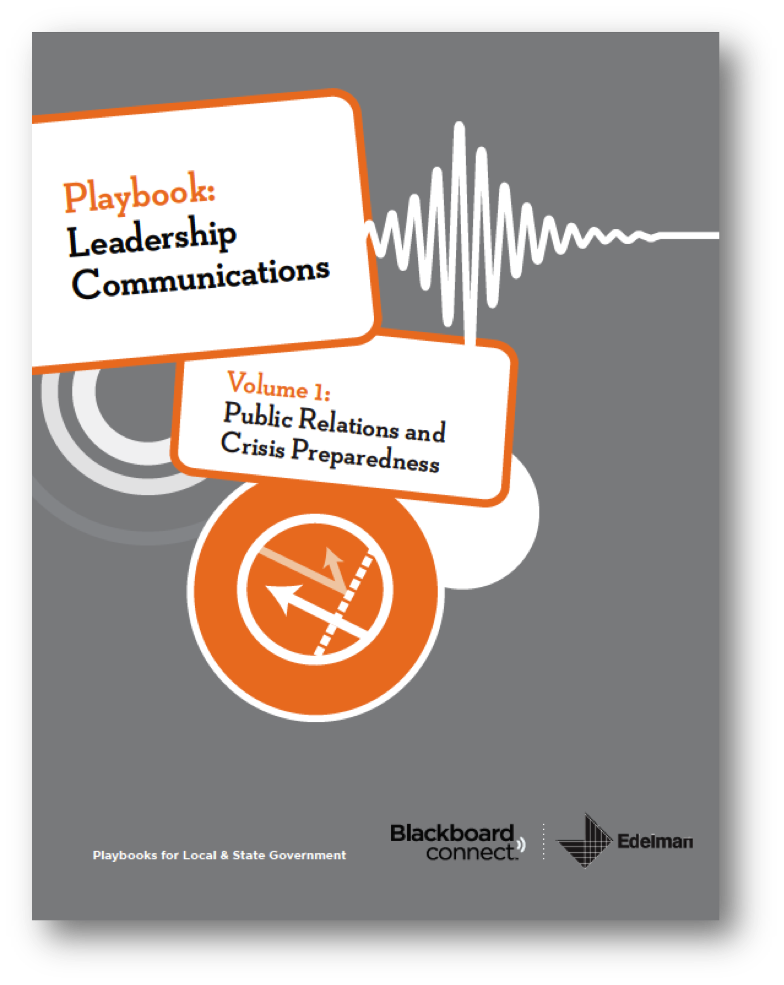|
Preparation and communication are critical components to reducing or eliminating the effects of a hurricane in your community. By proactively communicating before, during and after a dangerous storm, you can ensure that the people who rely on you to keep them safe are better prepared for the threat. This Resource Center features tools to help you craft and plan messaging throughout the Atlantic Hurricane Season. This library was created in partnership with experts, community leaders and emergency management professionals. |
| Playbook: Hurricane |
This playbook will help you prepare your hurricane communications and community outreach before the next storm. Here are just some of the highlights:
|
| Surviving the Storm: It's Everyone's Responsibility |
The Official Hurricane Guide from the Harford County Department of Emergency Services, a long time Blackboard Connect client, comes packed with helpful information including:
|
| Harford County created this guide specifically for their residents' needs but the information is relevant for all residents and might serve as a starting point for you create your own version for your community. |
| Brought to you by |
| Playbook: Public Relations and Crisis Preparedness |
| Developed in partnership with Edleman, the world's largest independent public relations firm, this playbook will help you create a broader notification and outreach strategy that covers both community engagement and emergency alerting. Highlights include:
|
| Tropical Cyclones: A Preparedness Guide |
The National Weather Service, part of the NOAA, created to edcuate the public and community leadership alike on everything from the basic of hurricane terminology to technical concepts such as storm surge probabilities. Highlights from this guide include:
|
| Collecting accurate contact information for your community members is critical to maximizing awareness and will help you keep them safer during hurricanes and other emergency events. Today, more than 30% of households no longer maintain a landline telephone number, making it even more difficult for you to reach your stakeholders with urgent information. Blackboard Connect has a number of tools for you to leverage to ensure you get the best contact data from your community before its too late. |
| Blackboard MyConnect |
| The Blackboard Connect license already grants you access to the contact registration portal called Blackboard MyConnect. Blackboard’s MyConnect portal provides your community members a means to add and update their contact information including multiple cell phones numbers, additional landlines, email addresses, and SMS numbers. Portal subscribers can also review their message history to read and listen to messages sent in the past. Blackboard MyConnect portals can be customized to match the look and feel of your government’s website to ensure consistency, and a link from your homepage can help drive registrations. Empower your community members to ensure they never miss a critical message. Contact your Client Care representative to get your MyConnect portal setup immediately. Call (888) 599-2720, email connectsupport@blackboard.com or download the the fact sheet for more information. You can also see a collection of related materials by clicking here. |
 |
| Get Your Community to Sign Up for Alerts |
| Unfortunately one of the biggest ways communities collect contact information from stakeholders is only after a major event and their recipients complain they never received messages. There are better ways. Many of our clients have links to their MyConnect portals so community members can register contact information from the main page of their website. What about those that don't often check your website or moving to quick to notice the link? For those missed opportunities, we developed two helpful tools for collecting the data. Data Drive Postcard You can download and customize this postcard with your custom MyConnect portal, organization logo and other information. Then, simply print the names and addresses and put them in the mail. This may seem like an old fashioned way to collect mobile phone and email information from your community, but it's a great way to get your message in front of those for whom you do not have contact information. Click the button to download the templates for your data drive postcards. Data Drive Poster Similar to the postcard, this poster can be customized to your needs but can be hung around your community to help make sure you're getting the message out as broadly as possible. There are three specific size created for any sized location, including a large bus shelter version. These posters include links to download our free smartphone recipient apps. Contact us for the templates for your data drive posters. |
 |
| Mobile Recipient Apps |
| In addition to a community registration web portal, Blackboard MyConnect gives everyone in your community a tool for updating contact information and receiving messages in the form of a mobile app. The mobile recipient apps available on both iOS and Android enable recipients to do everything they can do online from the device that never leaves their sides. The latest upgrade to Blackboard MyConnect includes the following two major enhancements Geofencing Send a message to MyConnect app holders in your community based on their real time geography with what's called geofencing. We will never track your recipients but can send them a message based on the map you provide in Blackboard Connect 5. This is especially useful for contacting those who may have traveled to zones potentially affected by a pending storm surge while their home address is further away. Push Notifications The mobile recipient app provides you another way to message your constituents: push notifications. Often received even faster than phone calls, emails or text messages, push notifications will show at the top of a a mobile phone recipient's screen alerting them to your latest message almost immediately. Try it yourself. Click the associated icon below to download Blackboard MyConnect to your mobile device. |
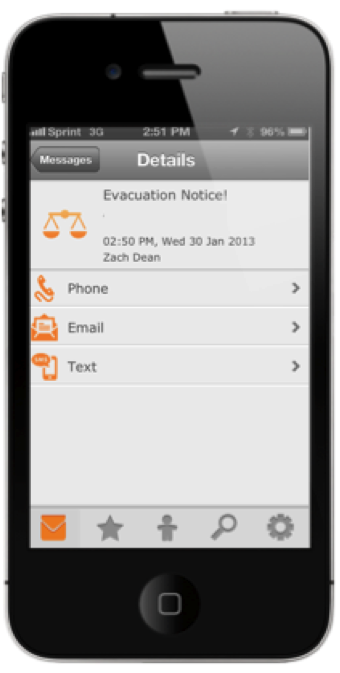 |
| City of Yonkers, NY: Lessons Learned & Best Practices from Hurricane Sandy |
| City of La Porte, TX: Hurricane Communications Planning Webinar - Part 1 |
| City of La Porte, TX: Hurricane Communications Planning Webinar - Part 2 |
| Mayor Mike Spano shares the lessons he and his city Yonkers, NY, learned from Hurricane Sandy. The late-season hurricane left much of Yonkers without power for many days. He used Blackboard Connect in conjunction with press briefings daily to not only keep citizens informed, but also to ask them to help support the community throughout its recovery. (6:20) |
| Jeff Suggs is the Emergency Management Coordinator for La Porte, TX. After weathering direct hits from Hurricane Ike and severe conditions during Hurricane Katrina, he share his experience communicating urgent notifications for everything from evacuation notices to busing and sheltering plans. (17:17) |
| The second part of the Hurricane Communications Planning webinar covers the many tools you can leverage in Blackboard Connect to facilitate effective notifications and information sharing. This section specifically reviews how you can use message templates, geo-mapping, weather alerts and more. (6:51) |
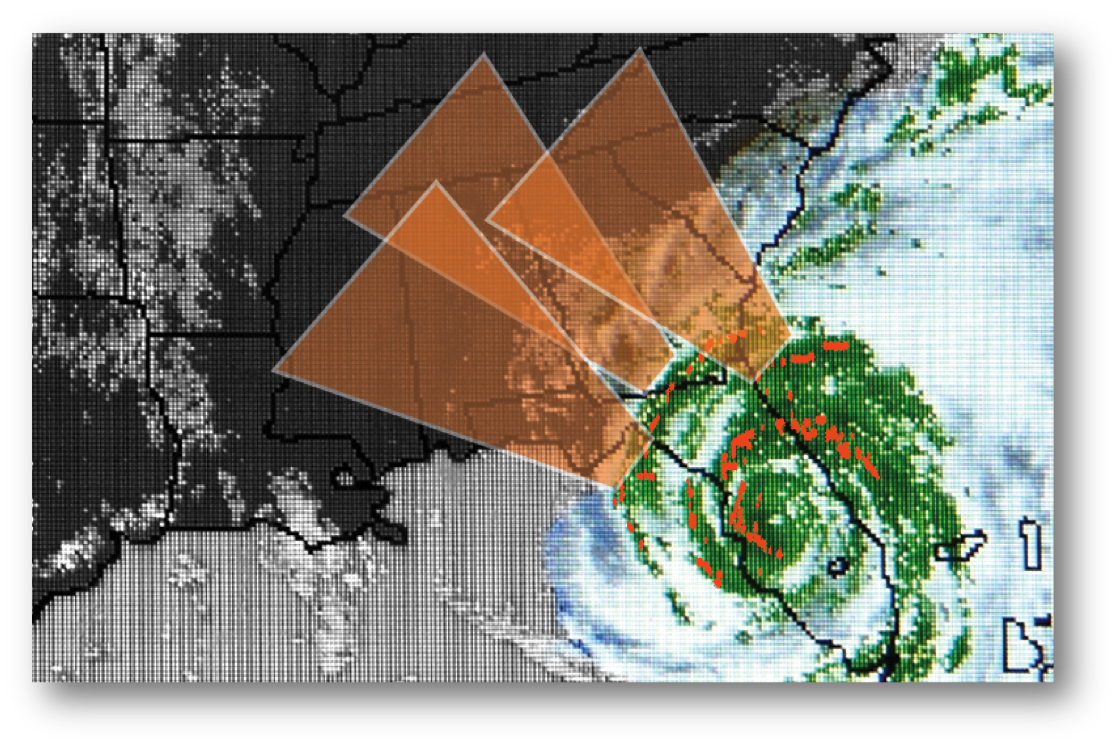 |
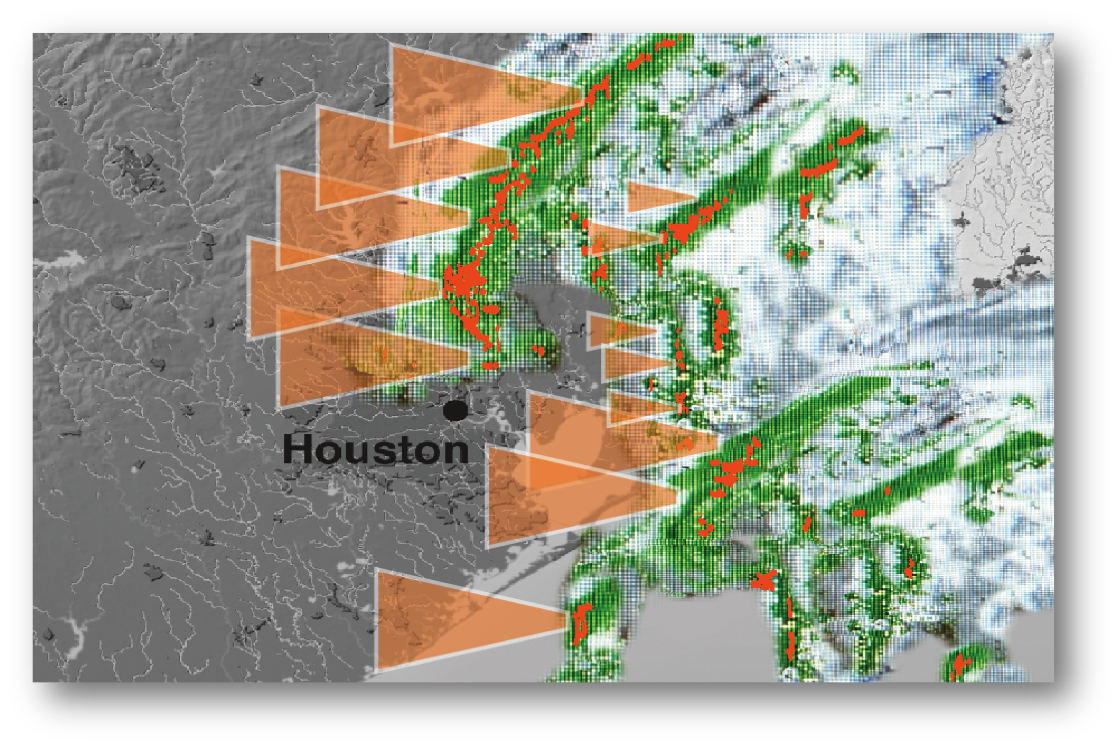 |
| While hurricanes rarely surprise a community, they tend to create condictions perfect for erratic and dangerous weather, including tornados and flooding. Geographically-targeted, automatic weather alerts from Blackboard Connect get the message out faster and more accurately, when every second counts. Keep Your Community Safe and Informed One critical element of managing urgent situations is quick and effective communication. Weather Alerts from Blackboard Connect™ automate the delivery of severe weather notifications from the National Weather Service/National Oceanic and Atmospheric Administration (NOAA) directly to your citizens. In the past, emergency management and city officials had to scan weather advisories themselves and then manually deploy a message to their community. Now, Blackboard Connect receives data feeds from the National Weather Service/NOAA on a minute-by-minute basis and automatically sends targeted messages. By automating the delivery of these notifications to your community, you provide near-immediate updates to help keep everyone safe and informed. Automated Weather Alerts Provide
Eleven Different Types of Warnings Blackboard Connect Weather Alerts track eleven types of warnings from the National Weather Service/NOAA, so you can easily and automatically provide any of the weather-related information each of your residents wants to receive.
|
| Automated Weather Alerts Help Keep Your Citizens Safe |
| How It Works The National Weather Service/NOAA issues an alert containing precise latitude and longitude coordinates of a storm’s predicted path. Blackboard Connect monitors those alerts for you and then sends to your pre-selected, custom groups or, in order to minimize message fatigue, only to those that are both in the path of the approaching weather and have subscribed to receive each specific warning. Blackboard Connect allows users to set separate delivery preferences for each of the eleven types of warnings. You can:
Find Out How to Get Weather Alerts in Your Community For more information on how to activate weather alerts by Blackboard Connect in your community, download the fact sheet and call either your Sales or Client Care representative. With Blackboard Connect Weather Alerts, you can quickly keep your community safe and informed when severe weather strikes, giving residents the updates they expect on any and all devices they prefer to use. |
| National Weather Service/NOAA |
| Hurricane Preparedness PSAs |
| Blackboard Connect |
| Client Care & Sales |
| Call: (866) 360-2155 Email: connectsupport@blackboard.com |
Copyright © 2013. Blackboard Inc. All rights reserved. Blackboard, the Blackboard logo, Blackboard Connect and Behind the Blackboard are trademarks or registered trademarks of Blackboard Inc. or its subsidiaries in the United States and/or other countries. Blackboard products and services may be covered U.S. Patent 6,816,878; 7,130,389; 7,174,005; 7,362,852; 8,150,925. For questions about this website, email bbconnectmarketing@blackboard.com. |
| Download our related playbooks on flood emergencies and tornados. |
| Get the Apps |
 |
 |
 |